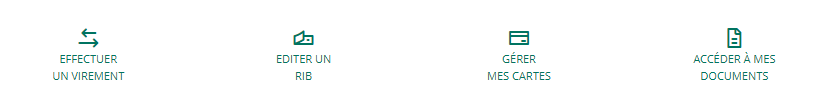Putting a temporary freeze on your card
If you have misplaced your bank card or simply want to ensure that it cannot be used for a short period of time, it is possible to put a temporary freeze on your card.
You can instantly freeze your bank card from your online banking or your Ma Banque(1) app!
Let’s find our how to put a temporary freeze on your card:
Good to Know:
- You can unfreeze your card at any time from your online banking, your Ma Banque app or by contacting your advisor.
- Freezing your card does not cancel your card. In the event of permanent loss, theft or fraud, you must immediately request that your card be cancelled by calling SOS Carte or your advisor.
Last updated: 15th of April 2025
(1) Free download and access to the Ma Banque application, excluding communication costs according to operators. The use of the application requires the use of a communication terminal compatible with Internet access and a subscription to the Crédit Agricole En Ligne service. Services may vary depending on your Regional Bank. App Store is a trademark registered under the name of Apple Inc.AndroidTM and Google Play are trademarks of Google Inc.