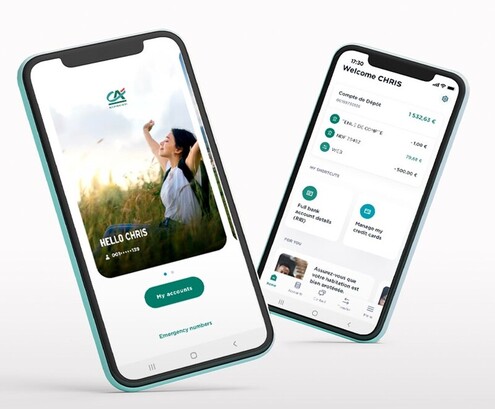
Keep an eye on your account, wherever you are!
Crédit Agricole has developed an app available in English, where you can consult and manage your accounts, as well as download your banking documents (statements, IBAN), and even book an appointment, all in one convenient space!
Frequently asked questions
- Once you have downloaded the Ma Banque app, click on log in to create your profile.
- Next, choose « Normandie » from the drop-down list of French departments.
- Enter your CA Britline 11-digit account number, followed by your 6-digit personal access code.
- You will then be asked to activate SécuriPass - this is used to validate online payments, or to verify your identity as part of a two-factor authentication process.
- Create a 4-digit code - personal to you. You should NEVER share this number with anyone else.
- Activate your notifications from SécuriPass so that you are able to validate your online payments simply and quickly.
- Accept, personalise or refuse Cookies.
- Scroll down to see full T&C’s then click on accept to continue.
If you don’t have a 6-digit personal access code, or have lost it, contact us to be sent another one by SMS.
Don't hesitate to take a look at our Help & Resources section for more tips on Ma Banque and Online Banking!
The Ma Banque app picks up on your phone language. If you want the App in English, simply switch your phone to English, and the app will update when the cache is refreshed (usually the next day).
No. Each account holder has a separate log-in. The account number you use might be the same if you only have a joint account, but with a different code.
This is important to keep in mind as some banking products are strictly personal and you will not see them on your partner’s log-in (savings, cards, online payments to validate)
Free download and access to the Ma Banque application, excluding communication costs according to operators. The use of the application requires the use of a communication terminal compatible with Internet access and a subscription to the Crédit Agricole En Ligne service. Services may vary depending on your Regional Bank. App Store is a trademark registered under the name of Apple Inc. Android™ and Google Play are trademarks of Google Inc.
Sécuripass is a free service (excluding communication costs depending on the operator) requiring the download of the Ma Banque app and a subscription to the Crédit Agricole Online service. Conditions and limits of the service can be found in the General Terms and Conditions of Use available in the Ma Banque app or on request from your branch.



