Know Your Customer - Selfcare process
When you connect to your online banking a pop-up box « VOS DONNEES SONT-ELLES A JOUR? » may appear. You can click « METTRE A JOUR MES DONNEES »
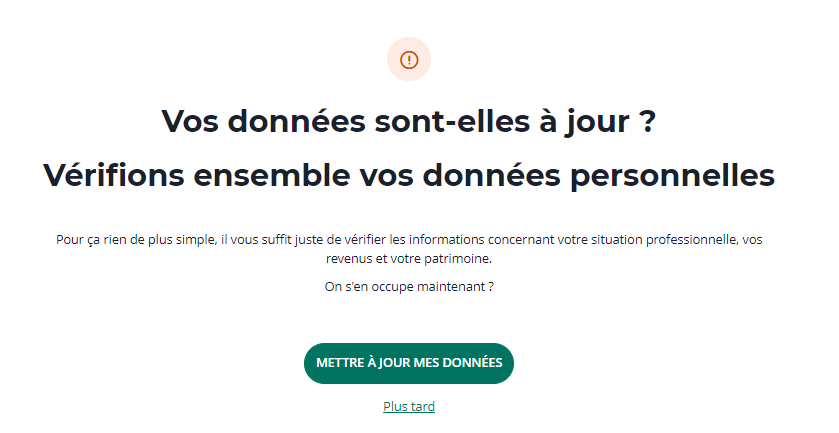

You will see the details that we already hold in our records. If nothing has changed, click “VALIDER MA PROFESSION”. If your profession and/or professional status has changed, click on the pencil icon to update it. We will ask for your employment status, then your job using drop down lists for you to make your choices.
Once you have added the correct details, click "VALIDER MA PROFESSION".

If the details shown are correct, click “VALIDER MES REVENUS”.
If your income has changed, click on the pencil icon to update the details.
UK residents can enter the values in GBP (no need to worry about converting into EUROS). Any figures you provide are approximative and we will not ask you to provide documentary evidence for the purpose of KYC.
If you are in a salaried position, you should add details in the first line - REVENUS D’ACTIVITE AVANT IMPOTS. If you are retired and receive a pension you should complete the second line – PENSIONS RETRAITES AVANT IMPOTS.
Once you have added the correct details, click "VALIDER MES REVENUS".
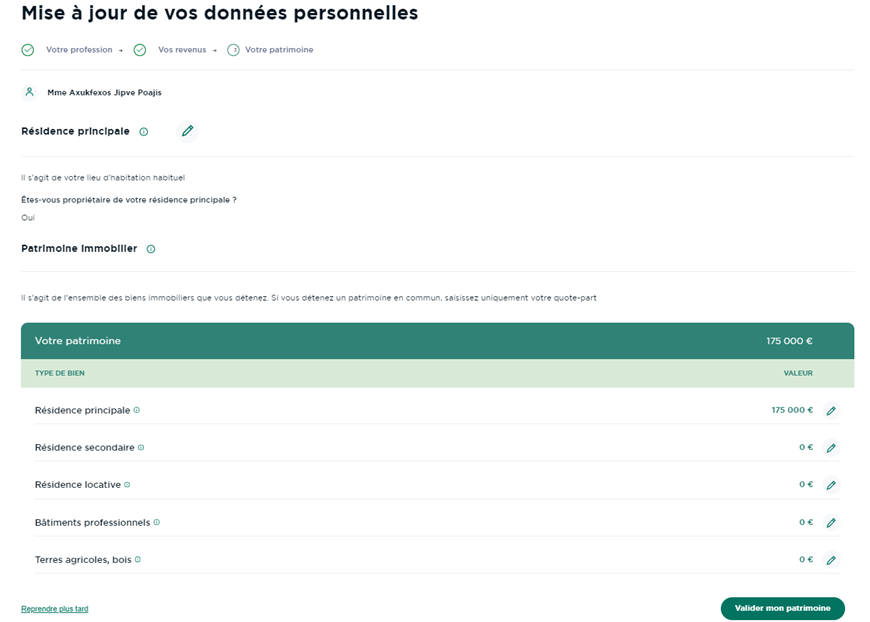
If the details relating to your share of the value of the property or properties that you own are correct, click “VALIDER MON PATRIMOINE”.
If the information needs to be updated, click on the pencil icon to update it. For any property in the UK, you can enter the GBP value (no need to worry about converting into EUROS). Any figures you provide are approximative and we will not ask you to provide documentary evidence for the purpose of KYC.
RESIDENCE PRINCIPALE concerns your main residence – whether that be in the UK, Ireland or France.
RESIDENCE SECONDAIRE concerns your secondary residence.
RESIDENCE LOCATIVE concerns any properties you own that are rented out.
BATIMENTS PROFESSIONNELS concerns any business premises you own.
TERRES AGRICOLES, BOIS refers to land that you own.
Once you have added the correct details, click “VALIDER MON PATRIMOINE”.
If you want to review the information you can click “MODIFIER MES DONNEES” to go back to the different sections.
If you are happy that all of the details are complete, click “CONFIRMER ET TERMINER”
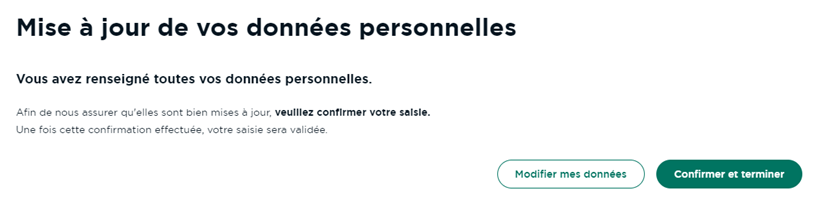
We would be really interested to know whether you found updating your details easy or not, so we would like you to rate the process from 1 to 5 stars.
And then let us know:
- Was it quick and easy
- Was it easy but too long
- Was it difficult and too long
Finally, you can click “ENVOYER” to send your feedback and then “FERMER” to close the pop-up box and access your accounts as normal.