Finding proof of your no claims bonus
Your no claims bonus, known as "Bonus/Malus" or "CRM" in French is shown within the detail of your contract on your online banking.
- Log into your account using your 11-digit account number and six-digit personal access code.
- On the home page, below your current account details, you will see:
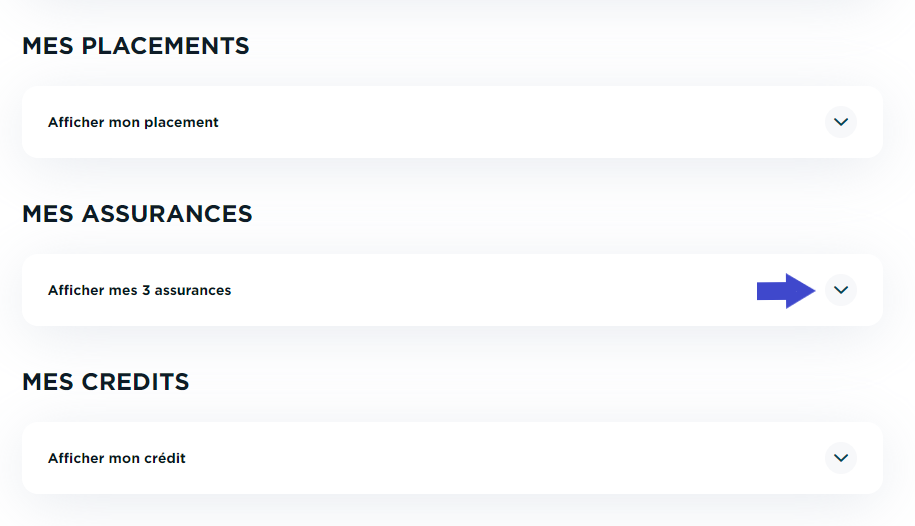
- Click the arrow on the right-hand side of the bar to display the contracts you have in place.
- Click on "Assurance Automobile".
- Scroll down the page to find the "Conducteur du véhicule" section and look for "Bonus/Malus (CRM)" to find your no claims bonus.
- Click on the relevant contract – this will open up a new page giving you all of the details of your policy.
It is not possible to download an attestation for your no claims bonus via your online banking, so you will need to contact us. This will also be provided by all insurers on your annual renewal documents and policy information.
Your no claims bonus, known as "Bonus/Malus" or "CRM" in French is shown within the detail of your contract via the Pacifica app.
- Open the Pacifica app using your 11-digit account number and six-digit personal access code (the same details that you use to access your online banking).
- Scroll down the page to find the "Conducteur du véhicule" section and look for "Bonus/Malus (CRM)" to find your no claims bonus.
- Select the contract you wish to view.
- Click "Consulter mon contrat".